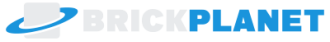I hope
Posted Aug 9th 2025 at 1:23AM
You all are having a pleasant evening/night
or morning in the possibility you are from the east.
You can edit the icons for folders on a Windows operating system by right-clicking the folder, selecting properties, then going to the customize tab. Once there, the bottom option will be to "change icon". Clicking this will give you a list of windows icons to choose from but you can also select your own ICO images. There are free converter websites online to convert your JPGs/PNGs to ICO files.
P.S. - Don't delete or move the ICO file from its location after selecting it since windows does not embed the ICO file into the folder merely uses a shortcut.
I think putting the ICO file inside the folder works just fine, maybe in another folder lol.
or morning in the possibility you are from the east.
You can edit the icons for folders on a Windows operating system by right-clicking the folder, selecting properties, then going to the customize tab. Once there, the bottom option will be to "change icon". Clicking this will give you a list of windows icons to choose from but you can also select your own ICO images. There are free converter websites online to convert your JPGs/PNGs to ICO files.
P.S. - Don't delete or move the ICO file from its location after selecting it since windows does not embed the ICO file into the folder merely uses a shortcut.
I think putting the ICO file inside the folder works just fine, maybe in another folder lol.
Posted Aug 9th 2025 at 3:35AM
Thank you for allat
Posted Aug 9th 2025 at 12:05PM
Originally posted by
CEO
on Aug 9th 2025 at 1:23AM
You all are having a pleasant evening/night
or morning in the possibility you are from the east.
You can edit the icons for folders on a Windows operating system by right-clicking the folder, selecting properties, then going to the customize tab. Once there, the bottom option will be to "change icon". Clicking this will give you a list of windows icons to choose from but you can also select your own ICO images. There are free converter websites online to convert your JPGs/PNGs to ICO files.
P.S. - Don't delete or move the ICO file from its location after selecting it since windows does not embed the ICO file into the folder merely uses a shortcut.
I think putting the ICO file inside the folder works just fine, maybe in another folder lol.
or morning in the possibility you are from the east.
You can edit the icons for folders on a Windows operating system by right-clicking the folder, selecting properties, then going to the customize tab. Once there, the bottom option will be to "change icon". Clicking this will give you a list of windows icons to choose from but you can also select your own ICO images. There are free converter websites online to convert your JPGs/PNGs to ICO files.
P.S. - Don't delete or move the ICO file from its location after selecting it since windows does not embed the ICO file into the folder merely uses a shortcut.
I think putting the ICO file inside the folder works just fine, maybe in another folder lol.
Don't know why but thanks for the tip lol