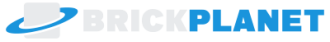- BrickPlanet Forum
- Help
- How can i delete BrickPlanet?
How can i delete BrickPlanet?
Posted Jun 7th 2025 at 8:00PM
Hello! I've been trying to delete BrickPlanet but stays on my computer. I use Win11. Is there anyway to fix it?
Posted Jun 8th 2025 at 3:45PM
Originally posted by
Manno
on Jun 7th 2025 at 8:00PM
Hello! I've been trying to delete BrickPlanet but stays on my computer. I use Win11. Is there anyway to fix it?
Dang why deleting it's such a good website
Also have you tried to search the game in the settings app?
There should be three points and then a pop up saying to delete the app
Also have you tried to search the game in the settings app?
There should be three points and then a pop up saying to delete the app
Posted Jun 8th 2025 at 10:09PM
If your on windows go to "File explorer" and search though your files until you find "Brick Plant"Then right click on it and it the "Delete Key"On your keyboard.
Posted Jun 10th 2025 at 12:32AM
Why would you ever try to delete brickplanet
Posted Jun 15th 2025 at 6:21AM
Wait maybe ik
Just dont delete it
Just dont delete it
Posted Jun 17th 2025 at 1:50AM
Hello! If you are unable to uninstall BrickPlanet using your operating system's standard procedure, here are the instructions for Windows:
Navigate to your program files (C:\Program Files).
Find the BrickPlanet folder and delete it.
From your START menu, type '%appdata%' and click enter.
Find the BrickPlanet folder and delete it.
This will remove the primary components of the BrickPlanet download.
Navigate to your program files (C:\Program Files).
Find the BrickPlanet folder and delete it.
From your START menu, type '%appdata%' and click enter.
Find the BrickPlanet folder and delete it.
This will remove the primary components of the BrickPlanet download.