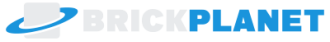- BrickPlanet Forum
- Help
- How To Make Clothes? And Earn Bits And Become Rich!!!
How To Make Clothes? And Earn Bits And Become Rich!!!
Posted Jul 10th 2023 at 10:57AM
How to make Shirt or Pants on BrickPlanet?
Step 1: Go to the "My Creation" inside of your profile, near Bits and Credits!
Step 2: Click Shirt or Pants, whenever you want!
Step 3: Select Create Pants or Shirt!
Step 4: In the right side you'll see the template! And click this and save to your device!
Step 5: After you saving it to your device! Go to your editor! I recommended PicsArt, Paint, Medibang, or you! Which application that you're comfortable to make!
Step 6: Draw or add something on the template image, and use your imagination to create your clothes! And follow the Anatomy instruction made by Isaac.
Step 7: If you're done save your work on your device and then, go back to the page of creation then upload your asset!
Step 8: Fill Up the name, description, price or in yours!
Step 9: Click the Create buttons on lower screen!
Step 10: Yehey! You created your first Shirt or Pants! Congratulations!
Step 1: Go to the "My Creation" inside of your profile, near Bits and Credits!
Step 2: Click Shirt or Pants, whenever you want!
Step 3: Select Create Pants or Shirt!
Step 4: In the right side you'll see the template! And click this and save to your device!
Step 5: After you saving it to your device! Go to your editor! I recommended PicsArt, Paint, Medibang, or you! Which application that you're comfortable to make!
Step 6: Draw or add something on the template image, and use your imagination to create your clothes! And follow the Anatomy instruction made by Isaac.
Step 7: If you're done save your work on your device and then, go back to the page of creation then upload your asset!
Step 8: Fill Up the name, description, price or in yours!
Step 9: Click the Create buttons on lower screen!
Step 10: Yehey! You created your first Shirt or Pants! Congratulations!
Posted Jul 13th 2023 at 2:13AM
:0
Posted Jul 20th 2023 at 5:44PM
Originally posted by
Yuumi
on Jul 10th 2023 at 10:57AM
How to make Shirt or Pants on BrickPlanet?
Step 1: Go to the "My Creation" inside of your profile, near Bits and Credits!
Step 2: Click Shirt or Pants, whenever you want!
Step 3: Select Create Pants or Shirt!
Step 4: In the right side you'll see the template! And click this and save to your device!
Step 5: After you saving it to your device! Go to your editor! I recommended PicsArt, Paint, Medibang, or you! Which application that you're comfortable to make!
Step 6: Draw or add something on the template image, and use your imagination to create your clothes! And follow the Anatomy instruction made by Isaac.
Step 7: If you're done save your work on your device and then, go back to the page of creation then upload your asset!
Step 8: Fill Up the name, description, price or in yours!
Step 9: Click the Create buttons on lower screen!
Step 10: Yehey! You created your first Shirt or Pants! Congratulations!
Step 1: Go to the "My Creation" inside of your profile, near Bits and Credits!
Step 2: Click Shirt or Pants, whenever you want!
Step 3: Select Create Pants or Shirt!
Step 4: In the right side you'll see the template! And click this and save to your device!
Step 5: After you saving it to your device! Go to your editor! I recommended PicsArt, Paint, Medibang, or you! Which application that you're comfortable to make!
Step 6: Draw or add something on the template image, and use your imagination to create your clothes! And follow the Anatomy instruction made by Isaac.
Step 7: If you're done save your work on your device and then, go back to the page of creation then upload your asset!
Step 8: Fill Up the name, description, price or in yours!
Step 9: Click the Create buttons on lower screen!
Step 10: Yehey! You created your first Shirt or Pants! Congratulations!
Tutorial vids be like: